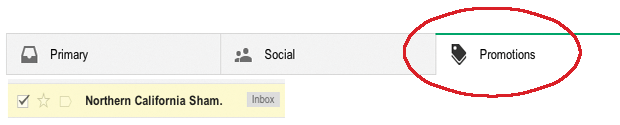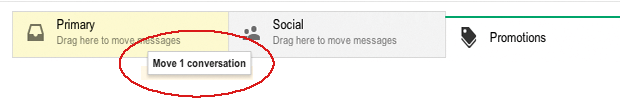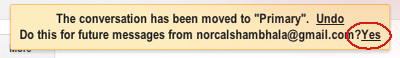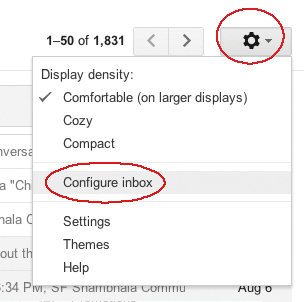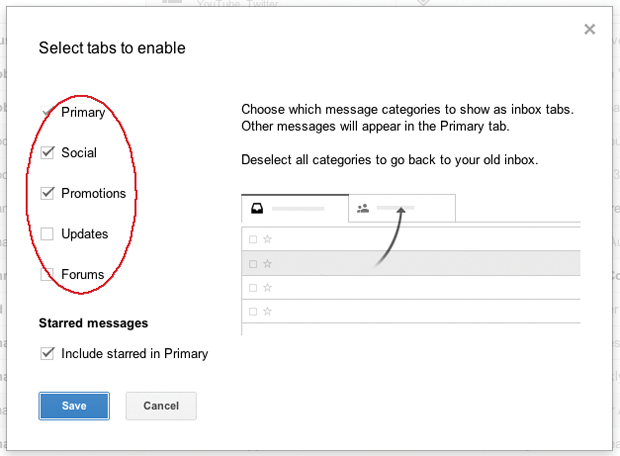Working with Gmail’s inbox tabs
Dear Gmail users, we wanted to remind you that some of our emails may be going into your promotions tab if you still have your gmail inbox configured to show multiple tabs. Look for emails from Northern California Shambhala and our regional centers in the Promotions tab:
You can click and drag one of our emails from the Promotions folder into the Primary folder:
A message will come up that says “The conversation has been moved to “Primary”…Do this for future messages from [email protected]? – say “Yes!” Now all future messages from Northern California Shambhala will come to you in your primary inbox:
Turning Off Tabs
You can also go into your settings and Configure your inbox by checking which of the tabs you want to show up. Or you can uncheck them all to turn them all off: